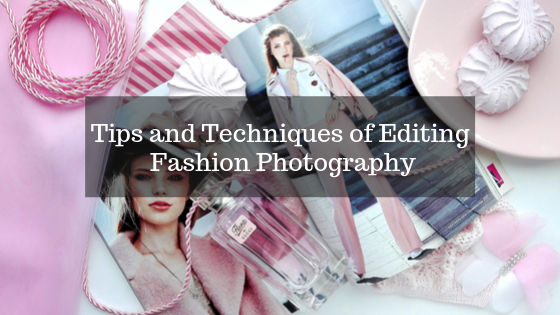
If you are thinking about fashion photography, photo editing is indispensable. Most of the fashion photographs need a little touch up to make it look aesthetic. But the task is not so easy. When you are supposed to enhance your fashion photographs, you become a little bit confused. Well, this article will amaze you. We have made this article in a way that everything will be clear to you that you need to retouch your fashion photographs.
Know the incredible tips and techniques of editing fashion photography
Wherever you go through any fashion magazine, what was the first thing that you got at first glance? Then it’s the fashion photos or fashion brands. Because the photos in the magazine are dazzling that captured your attention. Now, if you are amazed, you got stuck over that and thought for a while that how these photos are so gorgeous and glamorous? How are these amazing effects created here?
You can think that if you have a high-quality camera and photography equipment, you can take stunning photos. But your photography skill or the equipment is not the fact here. The fact here that work is to enhance your photos. However, we are going to show you the way with several tricks and tips to enhance your fashion photographs.
Skin retouch

Fashion photographs display a product in the best possible way. Generally, models show a product in fashion photographs. In this way, the model should be attractive to see, so that the overall picture looks good. But in all the ads, models do not look appealing. Because everyone does not have the bright and shining skin, the skin tone can be flawed somehow. But it’s the photographer’s responsibility to make the skin perfect.
Some of the photo editing software has made it easy for a fashion photographers to make the models skin perfect without any hassle. A model with a great skin is the thing that every photographer seek for. But there is no worry if it is not the same as their expectations. So photo editing software are great to use to retouch a models skin. You already know about the healing brush in Photoshop. Now all you have to do is to start working with it. At first focus on the background layer and duplicate it. Apply the high pass filter. Then invert the layer from the adjustment and add a layer mask.
Now paint different areas of the face of the model. This part of retouching ensures to get perfection in the skin tone.
Black and white touch
Giving a black and white touch up is the most used fashion photo editing process. If it’s a portrait, then the outcome is out of your imagination. This kind of editing is also great for abstract photographs. Most of the time, designers change the color in monotone. Besides, they use a black and white adjustment layer. The black and white adjustment layer creates the best effect on a photo.
To make the fashion photo thee most attractive one, designers use the Film grain effect. When you go to convert the Film grain into the smart object, you can remove the object when you need it. To enhance a photo, you have to use Noise and filter, Gaussian blur, or Monochromatic settings. Using this technique ensures that you get the best fashion photo.
Using the Pen tool
Fashion photos are edited in several ways, and there are different kinds of tools used for editing purposes. But some of the tools are used by all the designers. Because these sorts of tools are essential to complete the editing task, some tools are used for removing the background flawlessly, and some are used for drawing a clipping path. Clipping path is the technique used for removing the background of fashion photos. We want to recommend the Pen tool in Photoshop to draw a clipping path in fashion photos. If you select the Pen tool, editing your fashion photos will be easier. Designers use the Pen tool to work smoothly on Photoshop. You will find the Pen Tool in the Toolbar on the Pen icon.
Creating a clipping path

Clipping path is one of the most used techniques for editing fashion photos. Designers select the Pen tool for editing photos. If you take a path layer, you have to create a clipping path. Create an outline and draw a clipping path. There are some different ways to draw a clipping path. If you select the finest tool, you can draw a clipping path. But selecting the Pen Tool is the easiest way to draw a clipping path. The drawing task begins when you select the Pen tool. Designers have to draw the path very carefully. Do not cut any part or add anybody segment.
Keep eyes for updates
Photoshop has given the world of photography into a new dimension. Adobe Photoshop is the most widely used photo editing software nowadays. You do not have to worry if you do not know how to use Photoshop. Tutorials and videos are available on the Internet. Just search for the tutorials with a fingertip and get to know how to work on Photoshop. Go through these tutorials and gain skills to edit photos like a pro. If you edit a fashion, it will attract your target customers. Your profit will be increased with your ads.
What is the best software for editing fashion photographs?
The quality of your final photo depends on the photo editing software that you are using to edit your photographs. It is an essential step to edit fashion photos successfully. In most of the cases, the photo quality depends on several facts. One of those facts is photo editing software. So you have to choose the right photo editing software. Choosing the right photo editing software depends on several facts, such as your budget and level. However, we would like to recommend some of the great pieces of software in this article. Expert designers use this software most of the time for editing their fashion photographs.
Adobe Photoshop
The most popular and widely used photo editing software used for making the spectacular and glorious fashion photos is Adobe Photoshop. This software makes your graphic work perfect. This is the most powerful photo editing software. Whether you are a novice or an expert, this photo editing software is enough to take your photos to the next level. The latest updated version of Photoshop is available, and you can download the software. It works great for macOS and Windows. All the updated features are included in the latest version.
Lightroom
The software that can create dramatic changes to your fashion photos in Lightroom. Lightroom is very easy to use for retouching fashion photography. All the settings and adjustments can be reset here. As a raw converter, Lightroom works excellent. It comes as a professional photo editing tool for professional fashion photographers. Post-processing programs in Lightroom is popular for retouching fashion photos. Most of the photographers have started their retouching their fashion photos in Lightroom. From the start to the end, you can retouch your fashion photos in Lightroom.
Picasa
It is very good photo management. While you install Picasa, it is ready to retouch all of your photos with its programs. Picasa consists of many advanced features for fashion photo retouching. It’s a nice set of tools and functions that allow backing up your retouched photos automatically. It offers an easy way to retouch fashion photography. Picasa consists of editing tools like removing red-eye, enhancing color and cropping.
Photoscape
Photoscape is an easy photo editing tool. It comes with a set of tools that you were looking for editing your fashion photographs. A full set of tools allows you to enhance and edit fashion photos to make it look perfect. You get dozens of filters and special effects in it. You can say that it’s an alternative to Photoshop. The photo editing quality in Photoscape is the same as like as GIMP. But it is easier than Photoshop to work with Photoscape. It is more fun editing fashion photos in Photoscape. One advantage to working with Photoscape is its simple user interface.
Canva:
It makes editing fashion photos amazing. Even if you are not an expert, you can edit your fashion photos with Canva. Canva comes with a set of powerful image editing tools for professional fashion photo editing. You get all the tools here that you need to edit your fashion photographs. This simple photo editing app is used for creating stunning fashion photos. Its simple editing technique can make your images look way more professional.
We have talked about the most used and great fashion photo editing software. Working with these tools is sure to create eye catchy and dazzling photographs. We have wanted you to experience a better photo editing equipment. There are more updates and improvements are available with your desired features.
Final words:
Here you have got all the tips to edit your fashion photographs. I hope that these will increase skills to improve your photo editing skills. We have tried our best to make you knowledgeable about how famous photographers edit their fashion photographs.